Oracle 12c-Step by Step
Manual Data Guard Switchover
Prepared by Ranesh
|
Details
|
Primary Side
|
Standby Side
|
|
Server Name
|
Primary
|
|
|
DB Name
|
Warangal
|
Mumbai
|
|
IP
|
192.168.182.128
|
192.168.182.129
|
Step 1: - Check
database role and database name
Primary database:-
Standby database:-
Before
performing switchover , kindly verify the state of data guard on both the
instances by following SQL queries:
Step 2:-
ALTER SESSION SET nls_date_format=’DD-MON-YYYY HH24:MI:SS’;
SELECT sequence#, first_time, next_time, applied FROM v$archived_log ORDER BY sequence#;
SELECT sequence#, first_time, next_time, applied FROM v$archived_log ORDER BY sequence#;
On Primary database:-
Step 3: - select
switchover_status from v$database;
On Primary database:-
Step 4:
SQL>
alter database commit to switchover to standby;
Step 5:-
Step
6: -select
name, open_mode, database_role from v$database;
On Standby database:
Step 7: -alter
database commit to switchover to primary;
Step 8: -select
name, open_mode, database_role from v$database;
|
Details
|
Primary Side
|
Standby Side
|
|
Server Name
|
Physical Standby
|
Primary
|
|
DB Name
|
Warangal
|
Mumbai
|
|
IP
|
192.168.182.128
|
192.168.182.129
|

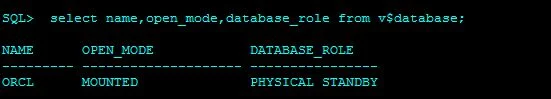









No comments:
Post a Comment