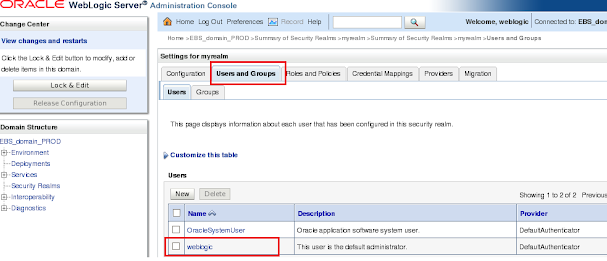Issue : When running rapidwiz thrown below error
message.
rapidwiz]# Exception in thread "main"
java.lang.UnsatisfiedLinkError:
/u01/ebs_12.2.0/startCD/Disk1/rapidwiz/jre/Linux_x64/1.6.0/lib/i386/xawt/libmawt.so:
libXtst.so.6: cannot open shared object file: No such file or directory
at java.lang.ClassLoader$NativeLibrary.load(Native Method)
at java.lang.ClassLoader.loadLibrary0(Unknown Source)
at java.lang.ClassLoader.loadLibrary(Unknown Source)
at java.lang.Runtime.load0(Unknown Source)
at java.lang.System.load(Unknown Source)
at java.lang.ClassLoader$NativeLibrary.load(Native Method)
at java.lang.ClassLoader.loadLibrary0(Unknown Source)
at java.lang.ClassLoader.loadLibrary(Unknown Source)
at java.lang.Runtime.loadLibrary0(Unknown Source)
at java.lang.System.loadLibrary(Unknown Source)
at sun.security.action.LoadLibraryAction.run(Unknown Source)
at java.security.AccessController.doPrivileged(Native Method)
at sun.awt.NativeLibLoader.loadLibraries(Unknown Source)
at sun.awt.DebugHelper.<clinit>(Unknown Source)
at java.awt.Component.<clinit>(Unknown Source)
Could not find the main class:
oracle.apps.ad.rapidwiz.RIWizard. Program will exit.
Solution :
[root@ebsdbdev01 ~]# yum install libXtst.i686
Loaded plugins: refresh-packagekit, security,
ulninfo
Setting up Install Process
Resolving Dependencies
--> Running transaction check
---> Package libXtst.i686 0:1.2.2-2.1.el6 will
be installed
--> Processing Dependency: libXi.so.6 for
package: libXtst-1.2.2-2.1.el6.i686
--> Running transaction check
---> Package libXi.i686 0:1.7.2-2.2.el6 will be
installed
--> Finished Dependency Resolution
Dependencies Resolved
=======================================================================================================================================================================================
Package
Arch
Version
Repository
Size
=======================================================================================================================================================================================
Installing:
libXtst
i686
1.2.2-2.1.el6
public_ol6_latest
18 k
Installing for dependencies:
libXi
i686
1.7.2-2.2.el6
public_ol6_latest
36 k
Transaction Summary
=======================================================================================================================================================================================
Install 2 Package(s)
Total download size: 54 k
Installed size: 86 k
Is this ok [y/N]: y
Downloading Packages:
(1/2): libXi-1.7.2-2.2.el6.i686.rpm
| 36 kB 00:00
(2/2): libXtst-1.2.2-2.1.el6.i686.rpm
| 18 kB 00:00
---------------------------------------------------------------------------------------------------------------------------------------------------------------------------------------
Total
43 kB/s | 54 kB 00:01
Running rpm_check_debug
Running Transaction Test
Transaction Test Succeeded
Running Transaction
Installing : libXi-1.7.2-2.2.el6.i686
1/2
Installing :
libXtst-1.2.2-2.1.el6.i686
2/2
Verifying : libXi-1.7.2-2.2.el6.i686
1/2
Verifying :
libXtst-1.2.2-2.1.el6.i686
2/2
Installed:
libXtst.i686 0:1.2.2-2.1.el6
Dependency Installed:
libXi.i686 0:1.7.2-2.2.el6
Complete!
[root@ebsdbdev01 ~]# find / -iname libXtst.so.6
/usr/X11R6/lib/libXtst.so.6
/usr/lib64/libXtst.so.6
/usr/lib/libXtst.so.6