Change
Weblogic admin password in Oracle EBS R12.2
In
Oracle E-Business suite R12.2 there many changes in Tech Stack components.
Oracle 10.1.3 Application server is now replaced by Oracle Weblogic server. The
default admin user name "weblogic" will be created during
Installation and it will use the same password that has been configured during
Installation.
As per the security policies and business
requirement you may require to change the weblogic admin password. There are
two supported options for changing the weblogic admin password. First if the
you know the password and want to change for security reasons (or) If you
lost/forgotten the weblogic amdin domain password.
In this demonstration i will show how to change
the weblogic admin user password if the password is known.
Login
to weblogic to server console:
- Now click on "Security Realms"
Make
sure the settings has been updated successfully.
After this we need to edit the configuration file
"boot.properties" for all managed and admin server using text
editor and update the password field with the above configured password ( new
password)
- take backup of the following files:
$FMW_HOME/user_projects/domains/EBS_domain_/servers/AdminServer/security/boot.properties
$FMW_HOME/user_projects/domains/EBS_domain_/servers/forms-c4ws_server1/data/nodemanager/boot.properties
$FMW_HOME/user_projects/domains/EBS_domain_/servers/forms_server1/data/nodemanager/boot.properties
$FMW_HOME/user_projects/domains/EBS_domain_/servers/oacore_server1/data/nodemanager/boot.properties
$FMW_HOME/user_projects/domains/EBS_domain_/servers/oafm_server1/data/nodemanager/boot.properties
"$FMW_HOME/user_projects/domains/EBS_domain_" is
the absolute PATH for your EBS weblogic domain.
PATH
="/u01/appl_document/appl/DOCUMENT/fs1/FMW_Home/user_projects/domains/EBS_domain_DOCUMENT/"
[applmgr@document nodemanager]$ cat
boot.properties
#Tue Oct 22 05:16:35 AST 2013
TrustKeyStore=DemoTrust
password=oracle12345
username={AES}svCfxC1/zM76552t7otwoOMiQNApJavwuur0OfMqsrk\=
[applmgr@document nodemanager]$ cat
orig.boot.properties
#Tue Oct 22 05:16:35 AST 2013
TrustKeyStore=DemoTrust
password={AES}kwT8uzUoZs78Mb9glRKksdfp+w+JKf5EogRPliLHLPE\=
username={AES}svCfxC1/zM76552t7otwoOMiQNApJavwuur0OfMqsrk\=
[applmgr@document nodemanager]$











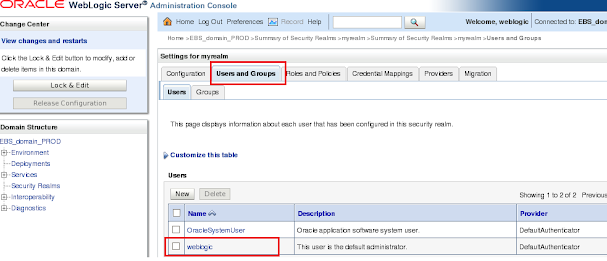



No comments:
Post a Comment